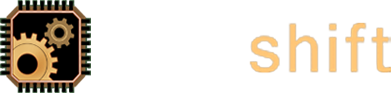Security
Security
When operating a computer that sends and recieves data from any of billions of other connected computers in the world, it's important to consider the potential misuses of such a connection. The different types of data we store on computers store are far too numerous to list; some data is inconsequential, but much of it is extremely valuable. Valuable enough that certain individuals and organizations go to great lengths to steal it. We all need to protect ourselves, not necessarily with a massive complex security system, but with some reasonable precautions and common sense.
Email is perhaps the most common form of communication today. We get emails from friends, associates, businesses, and the government. We get status updates and alerts from our stock brokerages and our social networks, we send all manner of personal information to companies and organizations electronically. No doubt there should be a lot of interest in how to protect the contents of our email, yet only a fraction of users take the most basic security measures. At CTRL+shift, we can help you ensure that your electronic messages reach only their intended audience.
Data Encryption
Codes and ciphers have long been used to keep information safe. Today there are styles of encrypting data that would take budgets bigger than some of the most powerful governments to break. They are well established and reviewed. We can teach you how to properly use these tools to protect your data.
Privacy
Privacy is perhaps one of the most hotly discussed and debated topics in security today. Almost every website we visit stores data about us, social networks encourage us to reveal personal information, and public wireless networks entice us to do business over insecure connections where our activities can be easily monitored or recorded. While nothing can absolutely guarantee your privacy, we can advise you how you can better protect it. Your privacy and personal information is priceless.
Firewall
Firewalls are designed to regulate network traffic, keeping people from connecting in or out. The tricky part is figuring out who or what should be kept from the internet or other computers on your network. For most home users, the rules are simple: Keep people from connecting in. But it can quickly become daunting and complicated if you want to allow some inbound services for things like file sharing, printing, remote access, or network gaming. CTRL+shift can advise you on how to use your firewall properly and safely to keep the good in and the bad out.